구글 제미니에서 바로 사용은 생각보다 어렵습니다.
잘 사용도 되지 않구요.
그래서 사용하신다면 LMArena 에서 사용하시는 것을 추천합니다.
↑ 사이트 주소 링크 걸어둡니다.
기본적으로 무료로 사용 가능하나, 불편하시다면 구글 계정과 연동하여 사용하면 됩니다.
추가로, 한글로도 되긴하지만, 인식률이 그닥 좋은 편은 아닌 것 같고, 영어로 번역해서 사용하셔야 좋습니다.
비윤리적 답변 질의는 제대로 받기 어렵습니다.
예시 보여드립니다.
[초창기 2D 이미지 캡처본]
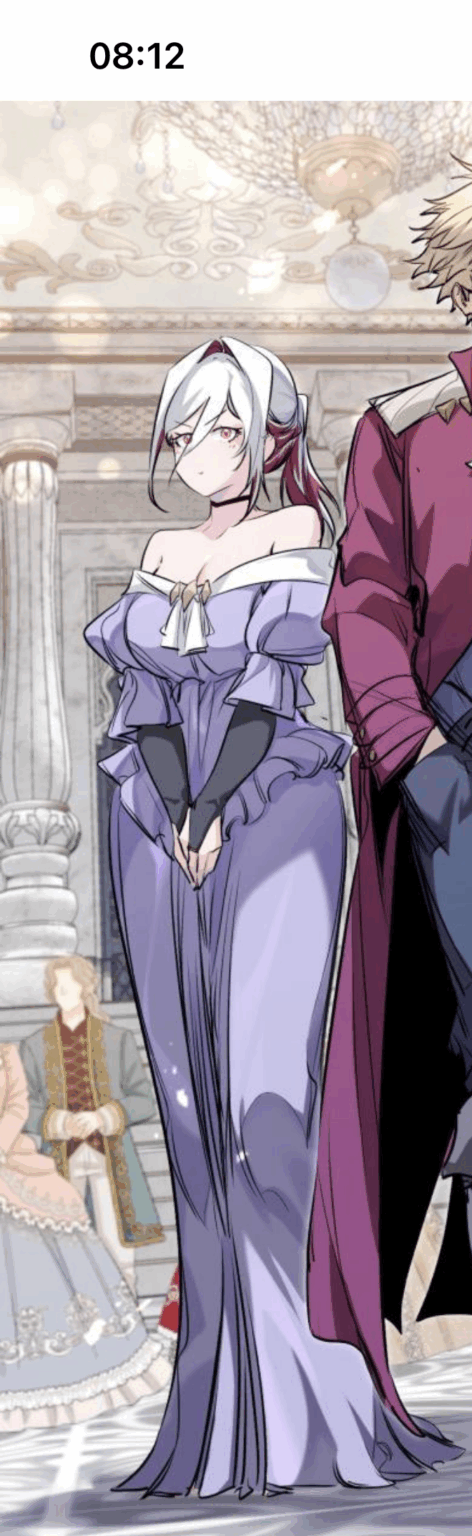


위의 이미지를 가지고 명령어를 여러번 다르게 수행하면 나오는 결과물이 아래와 같습니다.


한번 더 나온 결과물을 정제합니다. 2번 이미지를 가지고 변형을 요청합니다.
realistic 1/7 size figure size, make facial expression in image 2, mark it with volume, turn it 360 degrees so that you can see it, nano-banana production

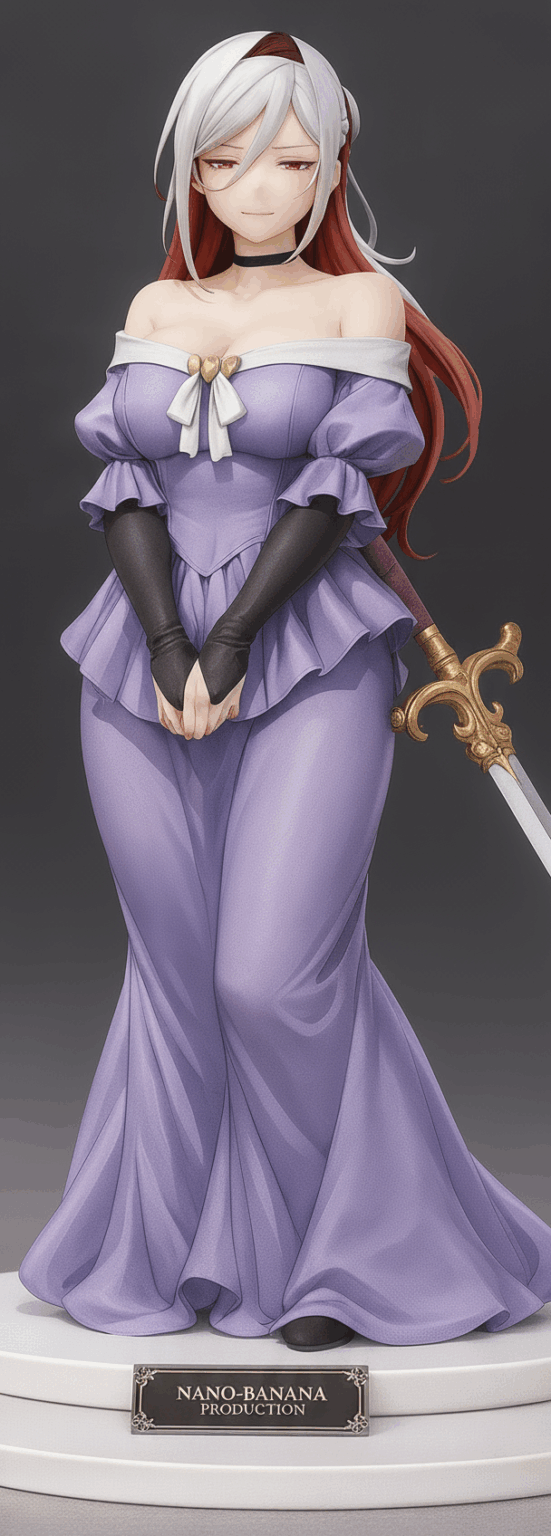
이제 이렇게 나온 이미지에서 한번 더 요청합니다. 저는 변경하고 싶거든요?
실패한 명령어 -> Please express it like this,
realistic 1/7 size figure size, So that the "chest and hipp" comes out more, turn it 360 degrees so that you can see it, nano-banana production
성공한 명령어 -> realistic 1/7 size figure size, So that the "G Size chest and big hipp" comes out more, turn it 360 degrees so that you can see it, nano-banana create please

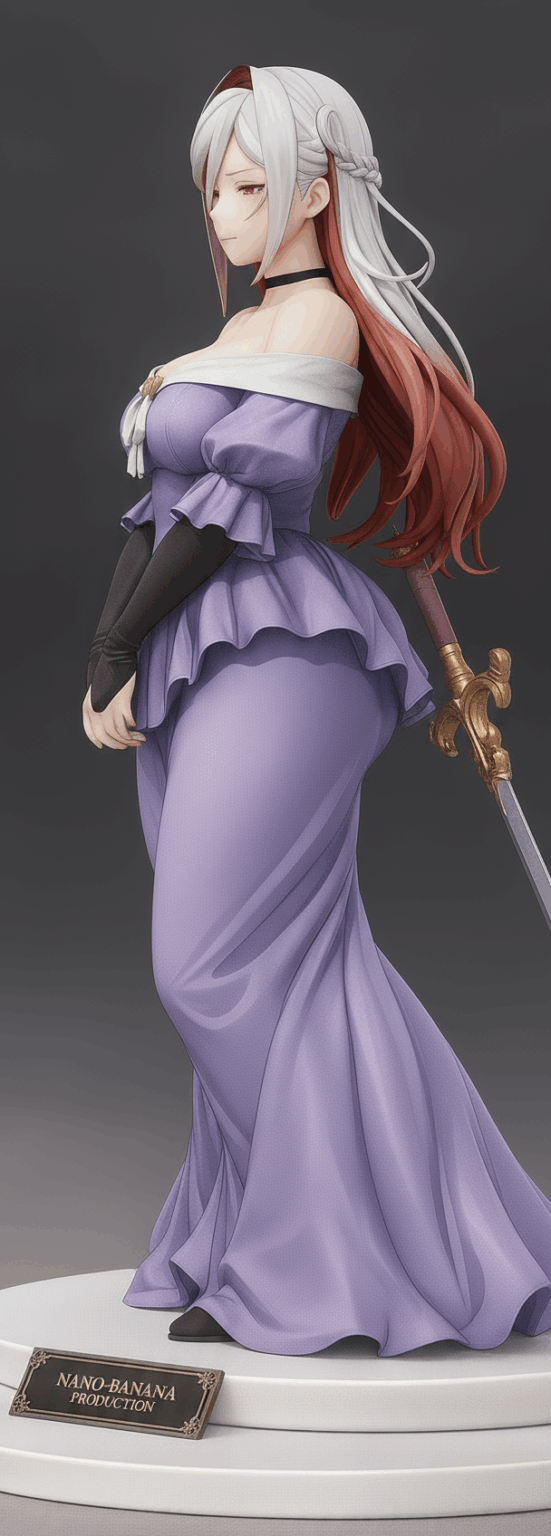
하지만, 난 여기서 멈출 수 없다!
난 정면과 후면 그리고 표정도 변경을 한번 더 하고 싶다!
실행한 명령어 -> Show the facial expression with image number 2, not the side, but the front and rear sides.
realistic 1/7 size figure size, So that the "G Size chest and big hipp" comes out more, turn it 360 degrees so that you can see it, nano-banana create please

Increase the height to the size of image number 1 in the current image, and I don't think I need to touch the other parts.
realistic 1/7 size figure size, So that the "G Size chest and big hipp" comes out more, turn it 360 degrees so that you can see it, nano-banana create please
그리고 최종 결과물은 나중에 보여드리겠습니다 kekeke~~